Feature List
Here are some key features of Super Spy Ytuong.me Extension
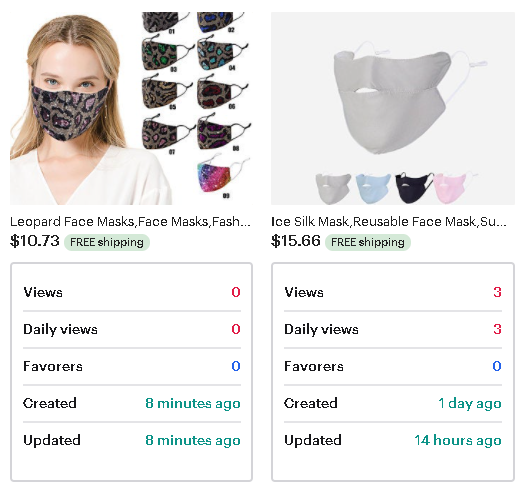
# View Real-time Listing Information
The plan: BASIC SOLO TEAM
With this Extension you will see the information of the listings in real time (as soon as the product has just listed on the market place within a few seconds), sometimes the latest update time is about 4 hours if the system is overloaded.
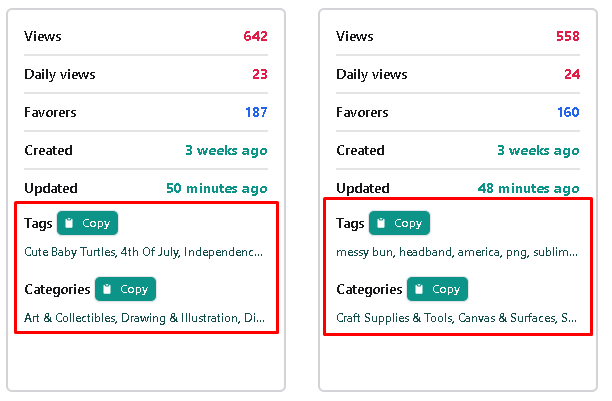
Only for two SOLO TEAM there will be an extra feature to see the exact Hidden Tags and Categories of a certain listing.
# Highlight potential products
The Plan: BASIC SOLO TEAM
With this feature, you will easily detect potential products, it will quickly be highlighted in red according to the conditions you set up in the Setting area of the Extension.
The parameter is set to display according to the daily view count increasing and the creation date decreasing, the product will be highlighted in red.
For example: I want to know what new products have been created in the last 30 days and the daily views are greater than or equal to 10, I will install as shown below!
Note: The default value in Extension will be Daily View > 7 and creation date < 31 if you do not install anything in the Extension
# Storing Listing Highlight History
The Plan: BASIC SOLO TEAM
This feature will help to temporarily store the highlighted products that you have browsed, everything will be stored locally on your browser in a Chrome browser Tab.
Here you can easily search and sort products by index from high to low with different conditions such as:
- Daily Views: Daily views of products
- Favorites: Product Likes
- Listing Created: Daily views of productsThe date the listing is temporarily stored in your Chrome browser
- Updated at: Product update date
- Created at: Creation date of the product
You can also easily clear your archive history so you're ready to store a new product listing.
Note: The history of temporarily stored listings will not be updated in real-time, so you should regularly clear the listing history stored to keep the data up to date.
# Allow Follow Store
The Plan: BASIC SOLO TEAM
Yeah, this will work when you follow a certain store. You will know how much sold that the store sells a day.
You will know TOP 10 best-selling products of the store recently (if the owner of that store allows to see the public SOLD listing)
Note: If you Follow a certain store but the SOLD change chart does not work, you have to wait 1 day for the system to compare parameters with the previous day.

